MTN Daily 100MB Free Browsing Settings Via Stark VPN Reloaded 2021
MTN 100MB daily cheat have been raging hot for some weeks now so I decided to share the inbuilt settings, host and full guide on how to use the MTN 100Mb/day for free internet browsing.
The real trick behind this MTN 100MB cheat is all thanks to MTN which enable there subscribers to browse the ncdc.gov.ng site, which offers them an access to their website for free of charge so they can get latest information and news in regards to the pandemic.
So that's all about the MTN 100MB Stark VPN settings 2021. For any questions, please ask them via the comment box below. Also don't forget to share this post with your Friends using the share button below.
For this cheat we are using Latest Stark VPN reloaded. Stark VPN Reloaded is a refreshed variant of the first Stark VPN. They have added a new protocol called V2Ray, which allows the VPN to work for changes like the MTN 100MB/day, Airtel 500Mb/day, 9mobile 150MB/day and the Unlimited cheat added recently which can't deal with SSL and SSH connections.
So we are going to power all applications using this website to get the MTN 100MB using Stark VPN settings for free.
NEW MTN FREE BROWSING CHEAT SETTINGS FOR STARK VPN RELOADED 2021
Requirement
- An Android phone
- MTN sim without data
- 3G or 4G network
- Latest Stark VPN - Download Here
In-built Settings For Stark Reloaded 2021
- After downloaded and installed the app, launch your Stark VPN
- Make sure you download Stark VPN Reloaded App from the above link
- Click on Update tweak to pop out the MTN 100 MB Daily cheat
- Now select Tweaks.
- From there, just change it from None to MTN 100 MB Daily
- Tap the Red Button to Connect.
- Now just minimize your Stark VPN and start browsing and surfing the internet.

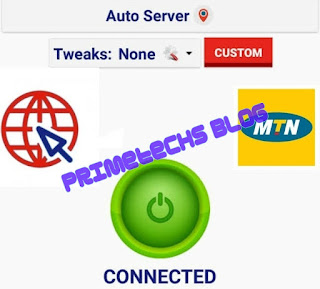















Comments